Trilogy Studio
Trilogy Studio
Fast, Fun, Flexible - the Analytics You've Always Wanted
Trilogy Studio is purpose-built IDE to accelerate your analytics.
- Write less SQL, run it faster, and reuse what you write
- Refactor with confidence and ease
- Native language support, with syntax highlighting, auto-complete, and more
- Fast, interactive dashboards
- AI-assisted authoring
Connect directly to your cloud data in Bigquery or Snowflake - or use DuckDB to access any cloud or local structured data - and dive right into exploration.
Try a cloud hosted version here, and use the embedded docs and tutorials to get started.
Tips
You can also run the studio - and backing services - locally for a completely offline experience.
Example Dashboard
Build interactive visuals that drive discovery, fast. Reuse the semantic layer across views for rapid iteration and a single source of truth.
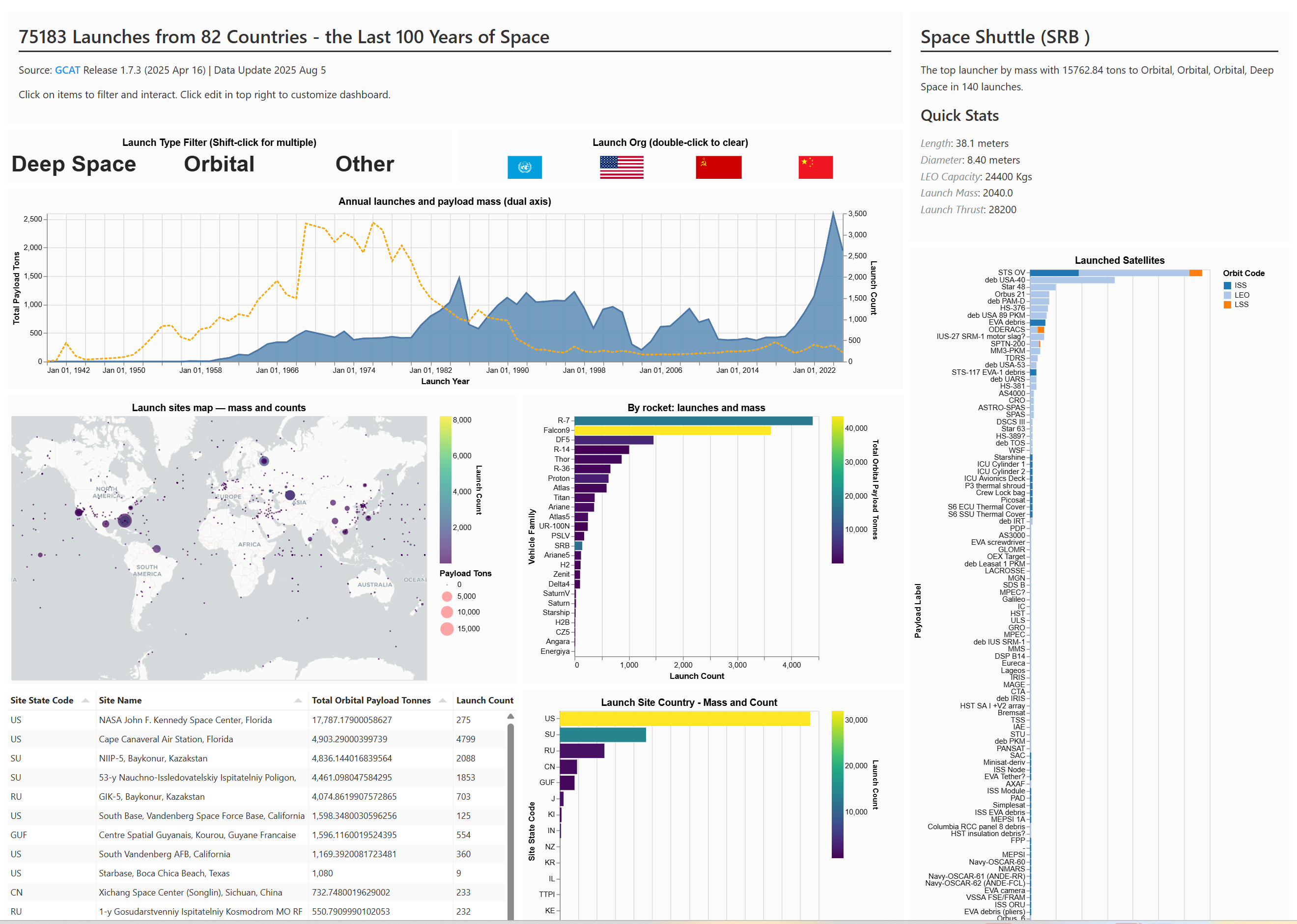
Comparisons
Trilogy Studio is an online [with an offline option coming soon] data access and visualization tool. The closest analogy is a mash up of the BigQuery console + Looker Studio (nee DataStudio).
Read more about Trilogy vs Looker Studio.
Native Semantic Layer
The shareable semantic layer provided by Trilog gives you a single source of truth for all users (and AI). Stop trying to wrangle definitions and keep dashboards from rotting - update your layer in one place, and all resources automatically inherit it.
Rich Editing
Query Trilogy models directly, or use SQL for raw database access. Easily chart and visualize results.
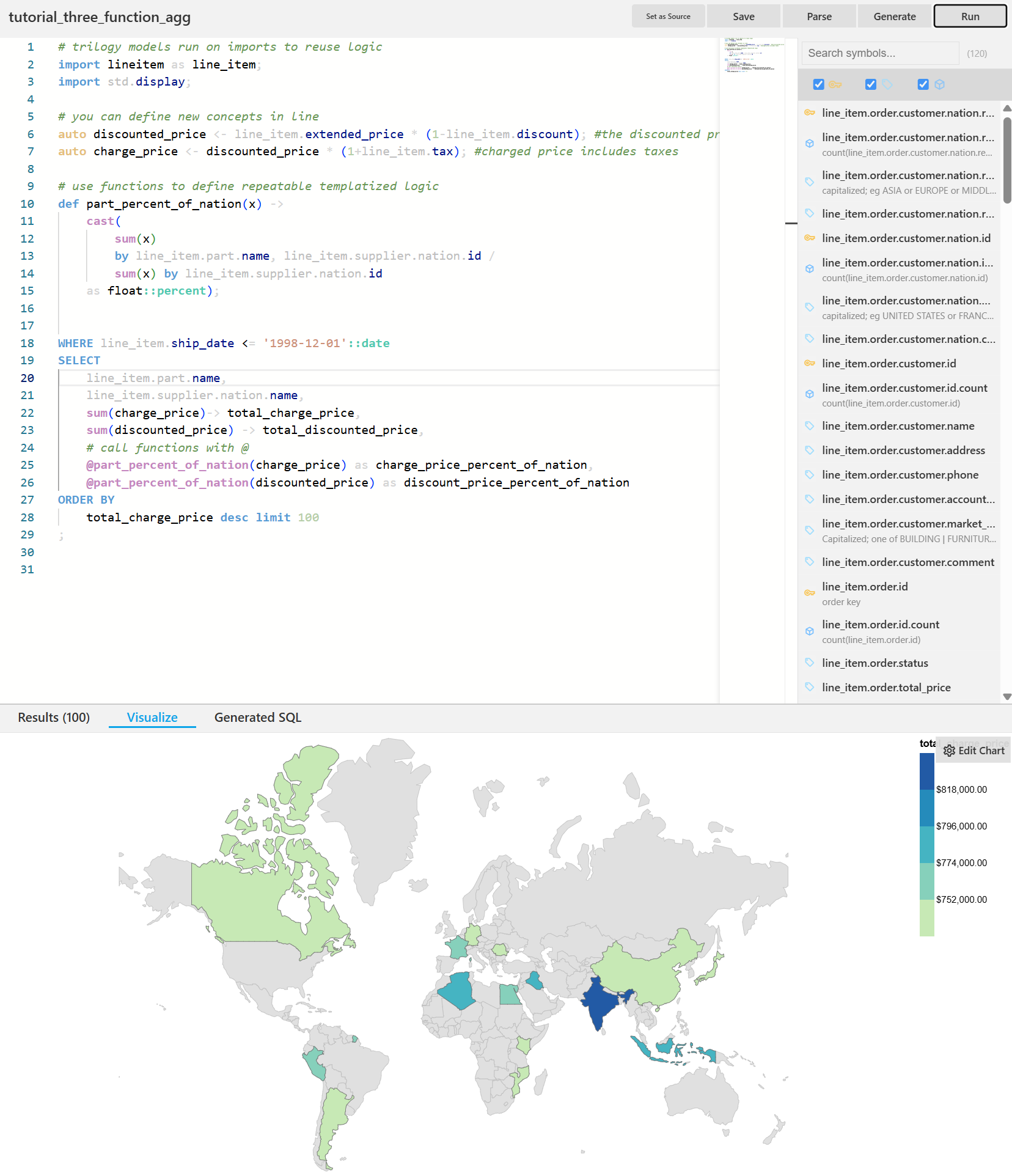
Full-Featured Dashboarding
Assemble multiple queries together into dashboards with native interactivity and the full power of SQL for filtering.
Stop wrestling with complicated datasources and queries; connect your model and have a beautiful dashboard in minutes.
Supports all typical charts and widgets, with defaults that just work out of the box. Can be easily extended to support more as an open-source project.
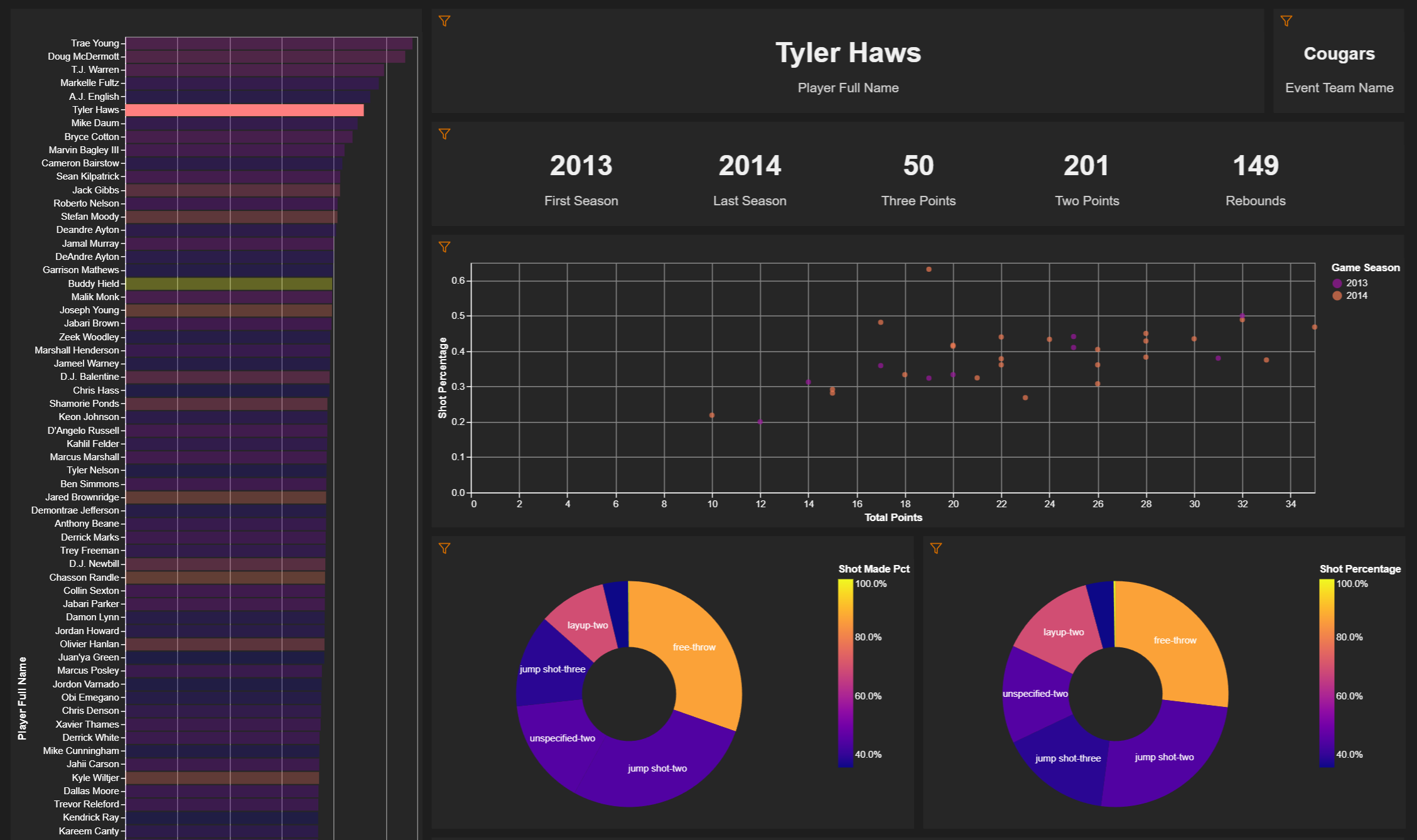
Public Sharing
Build public dashboards and share them with others with a streamlined import feature.
AI Support
Love LLMs? Write queries and dashboards with your favorite LLM - just bring your own API key.
Hate AI? AI features are optional, and the metadata that powers them makes you - and your team - faster even if you skip AI.
See Trilogy Studio in Action
Current support is focused on popular databases for analytics:
- DuckDB
- BigQuery
- Snowflake
Code
Trilogy Studio is open-source under the MIT license.
Explore - and star! on Github.
Contributions welcome!
The Stack
Trilogy Studio is a Vue app built on top of Monaco Editor - which powers VS Code - and Vega, a powerful modern visualization library.
Tips
Trilogy Studio is a simple way to run Trilogy directly against your databases, but it's not the only way! Don't forget you can run Trilogy directly from python or compile your Trilogy to SQL and run in your own favorite IDE.
Features
- Write and run Trilogy queries directly in the browser
- Compare against raw SQL side-by-side
- Instantly test new models as you build them
- Generate queries with AI assistance
